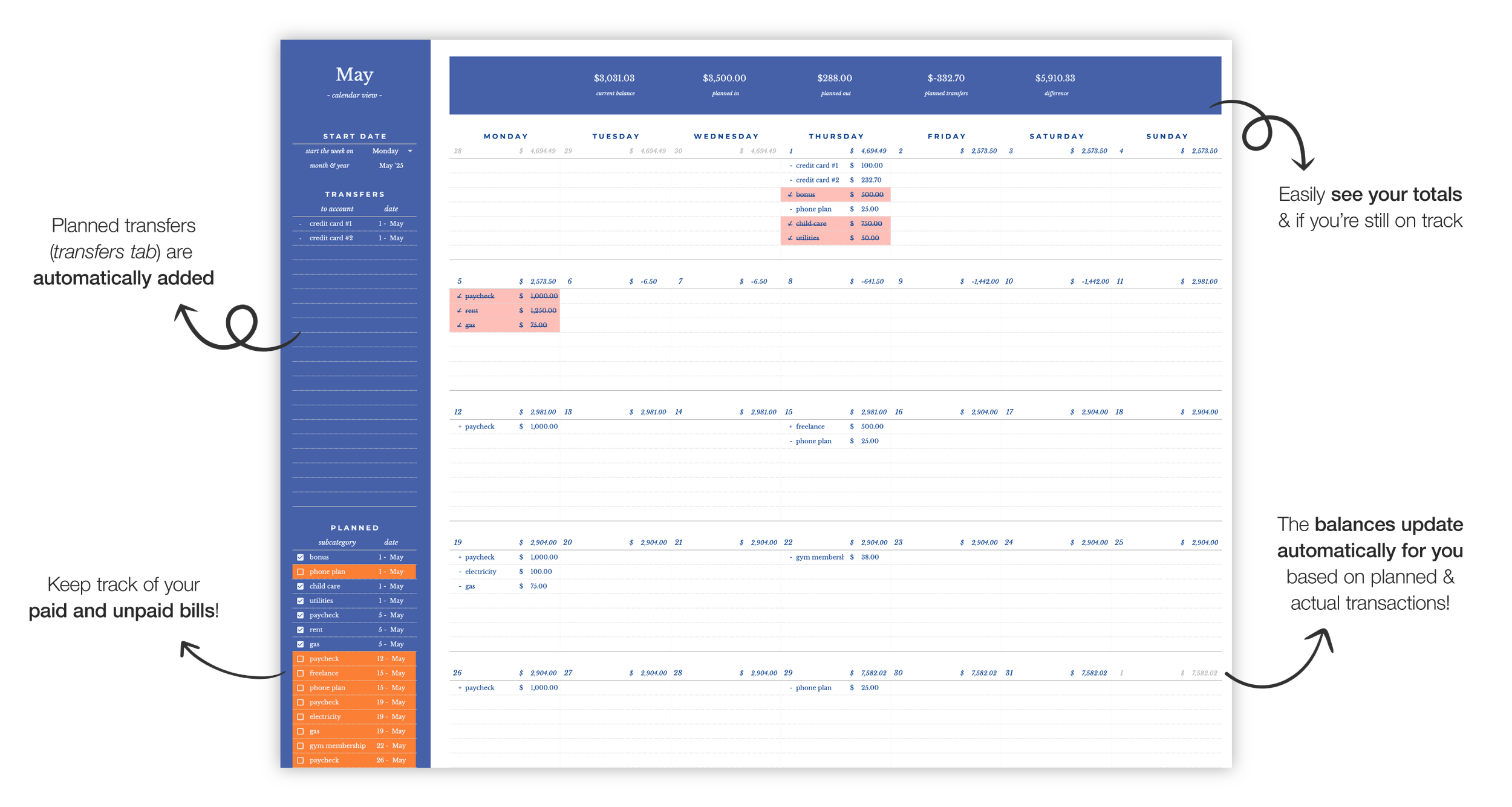Take Control of Your Finances with
The Ultimate Smart Budget
With our Ultimate Smart Budget for Google Sheets, you can plan and track a year of personal finances—quickly, clearly, and without the stress.
★★★★★ 4.9/5
2,000+ people stopped guessing and started budgeting

Take Control of Your Finances with
The Ultimate Smart Budget
With our Ultimate Smart Budget for Google Sheets, you can plan and track a year of personal finances—quickly, clearly, and without the stress.
★★★★★ 4.9/5
1,500+ people stopped guessing and started budgeting

Take Control of Your Finances with
The Ultimate Smart Budget
With our Ultimate Smart Budget for Google Sheets, you can plan and track a year of personal finances—quickly, clearly, and without the stress.
★★★★★ 4.9/5
1,500+ people stopped guessing and started budgeting

Take Control of Your Finances with
The Ultimate Smart Budget
With our Ultimate Smart Budget for Google Sheets, you can plan and track a year of personal finances—quickly, clearly, and without the stress.
★★★★★ 4.9/5
1,500+ people stopped guessing and started budgeting
Less Budget Panic, More Budget Magic
Say goodbye to “Where did all my money go?” and hello to “I’ve got this!” starting today.
plan like a pro, no math skills needed
Easily plan a year of finances. Just pick your start date (you can start on any day), choose your currency, and add your income, accounts, and expenses. That’s it — no math, no fuss, no finance degree required.
make every dollar count — literally
Just log your income and spending, let the spreadsheet do the math. Track every dollar you make or move — your totals update instantly across all the right tabs. No calculators, no confusion, no more “wait… where did my money go?”.
Stress Less &
Save More
All your money stuff, in one spreadsheet. Track your spending, create a debt payoff plan and see what bills still need to be paid. With the smart budget staying on top of your finances has never felt so easy.
Designed for you, by you
The smart budget was created after having sold 100,000+ spreadsheets on Etsy. We listened to everything our customers had been asking for in the last 4+ years to create The Ultimate Smart Budget. Here are a few of the most requested features now included in The Ultimate Smart Budget:
-
Easily change the colors of the spreadsheet. Select 1 of our 20 designs included or create your own design.
-
Works with any currency, changing it to your currency sign or abbreviation will only take seconds.
-
The budget tab can be used with any date range so you can easily create weekly, biweekly or monthly budgets, or if you’d like you can duplicate the tab and create all of those!
When the dates are edited your accounts, income & expenses will all automatically update.
-
Budget & track up to 80 different balances e.g. checkings, savings, sinking funds, investments and credit cards!
-
Add your start balance by simply selecting one checkbox. Or if you prefer to have a zero based budget you can unselect the checkbox and simply budget with the income you will receive during that budget!
-
The spreadsheet itself is set up to track one year at the time, but you can open a new template every year once the year has ended. On the read me tab there is a button that will take you to a brand new template, so once the year is finished, you simply click this button to start fresh for the new year.
-
Includes detailed instructions videos showing you step by step how to set up and use your budget!

Tabs That Make Budgeting Feel Like a Breeze — Okay, a Light Breeze
Plan your year of finances by entering your accounts, income & expenses.
PLANNER TAB
Plan a year of finances in just minutes. Add your start date (you can start on any day), change your currency, add your accounts, income and expenses. Planning your personal finances has never been easier! Simply select the checkbox to add your income and expenses to the calendar and instantly see your monthly totals.
© HAYE CREATIVES

Tabs That Make Budgeting Feel Like a Breeze — Okay, a Light Breeze
One tab for all your transactions, simply enter your income and expenses — the totals will be calculated for you.
Transactions TAB
Add transactions manually or copy and paste your transactions from your bank’s .csv file. Simply select a category, subcategory and account. The totals will be calculated for you and added to your budget and tracker tabs. The dropdowns will automatically be added for you based on the subcategories and accounts you entered in the planner!
© HAYE CREATIVES

Tabs That Make Budgeting Feel Like a Breeze — Okay, a Light Breeze
Add your transfers between accounts and adjustments to accounts to update your balances.
Transfers TAB
Easily add transfers between accounts! The accounts dropdown is automatically added. Selecting the checkbox will add it as a planned transfer in the budget tab. This tab also allows you to make adjustments. For example: interest gained on savings or interest charged on credit cards or loans.
© HAYE CREATIVES

Tabs That Make Budgeting Feel Like a Breeze — Okay, a Light Breeze
Review keep track of your finances with the year, budget, smart calendar, debt payoff planner, net worth & the bonus 50/30/20 tracker tabs!
The YEAR tab
Instantly see a full year of your finances in easy to read tables and overviews. Set goals for your savings, debts or any other accounts, view a detailed month by month breakdown of your income and expenses and group expenses to have a better idea of where your money goes!
© HAYE CREATIVES

Tabs That Make Budgeting Feel Like a Breeze — Okay, a Light Breeze
Review & keep track of your finances with the year, budget, smart calendar, debt payoff planner, net worth & the bonus 50/30/20 tracker tabs!
The BUDGET tab
Create weekly, biweekly, paycheck and monthly budgets, you can duplicate this tab as many times as needed. Simply adjust the date range and your planned (total values of your planner tab) and actuals (total values of your transactions tab) for every subcategory will automatically update.
© HAYE CREATIVES

Tabs That Make Budgeting Feel Like a Breeze — Okay, a Light Breeze
Review & keep track of your finances with the year, budget, smart calendar, debt payoff planner, net worth & the bonus 50/30/20 tracker tabs!
The Calendar tab
See your income, bills and planner transfers in a calendar overview. All your income and bills will automatically be added for you once you have added your info in the planner tab. Your daily balance will also automatically be calculated for you based on your actual and planned transactions so you can easily see if you’re still on track!
© HAYE CREATIVES

Tabs That Make Budgeting Feel Like a Breeze — Okay, a Light Breeze
Review & keep track of your finances with the year, budget, smart calendar, debt payoff planner, net worth & the bonus 50/30/20 tracker tabs!
The Debt tab
Plan and track up to 40 debts, simply add the interest rate and min. monthly payment for every debt, select your debt payoff method (snowball, avalanche or custom) and the spreadsheet will do the calculations for you. Instantly see when you will be debt free and how much you have paid and there is left to pay for each debt, each month.
© HAYE CREATIVES

Tabs That Make Budgeting Feel Like a Breeze — Okay, a Light Breeze
Review & keep track of your finances with the year, budget, smart calendar, debt payoff planner, net worth & the bonus 50/30/20 tracker tabs!
The net worth tab
Keep track of your assets & liabilities. No need to manually add the numbers, the spreadsheet does the work for you. All you have to do is select the account, the monthly totals will be calculated automatically! Set goals and easily keep track of your net worth growth with the easy to read graphs!
© HAYE CREATIVES

Tabs That Make Budgeting Feel Like a Breeze — Okay, a Light Breeze
Review & keep track of your finances with the year, budget, smart calendar, debt payoff planner, net worth & the bonus 50/30/20 tracker tabs!
The 50/30/20 Tab
BONUS! Now includes a 50/30/20 dashboard. Simply enter your subcategories and see your totals. Works with any date range and you can adjust the 50/30/20 goals to any breakdown that works for you. For example use the 70/20/10 or the 60/30/10 method!
© HAYE CREATIVES
Your Financial Reset Starts Here
Google Sheets
Open your template in Google Sheets
1
2
Set Up
Follow our instruction videos to setup and customise your budget spreadsheet
TRACK
Easily track and review your finances
3
What Our Customers Are Saying
Trusted by Over 1,500 Savvy Budgeters — Here's What They’re Saying
Take control of your finances today
Stop guessing, start budgeting.
The Ultimate Smart Budget
Buy once, use forever
$25 $15
✓ Google Sheets Spreadsheet Template
✓ Lifetime Access + Free Updates
✓ Guided Setup
✓ Ongoing Support
BUY NOW
FAQs
-
1. Purchase
2. Download and open the file
3. Click the Spreadsheet button to open the template in Google Sheets
4. Click on the “Use Template” button to add it to your Google account
5. Start budgeting!
The budget spreadsheet will be automatically saved to your google drive as long as you are connected to the internet. Access your Google Sheets budget from anywhere. Sync across multiple devices to keep your budget with you at all times.
-
All our spreadsheets available in our store are specifically designed for Google Sheets and will not function properly on Excel or any other programme. While Google Sheets and Excel are similar programmes, they have large differences in their formulas and how formulas are set up. When a spreadsheet is exported to an Excel format the formulas won’t translate with it properly and the spreadsheet will not function as designed.
-
While we recommend opening the spreadsheet for the first time on your computer or laptop, there are no restrictions on which devices you can open or edit your spreadsheet. If you would like to access your spreadsheet on your tablet or phone we highly recommend downloading the Google Sheets app to make accessing the spreadsheets easier.
-
We currently do not offer any customisation services but we have tried to make the spreadsheet as customisable as possible. For example, you can easily change the colors of the spreadsheet and add your own accounts, income and expense subcategories.
We have added warnings to the spreadsheets that will prevent you from making changes to any formulas that would alter the function of the spreadsheet. However, the spreadsheet is not locked and you will be able to make any changes as you see fit!
-
The spreadsheet itself is set up to track one year at the time, however, you can open a new template every year once the year has ended. On the read me tab there is a button that will take you to a brand new template, so once the year is finished, you simply click this button to start fresh for the new year.
Please note
Colours: colours may vary slightly in person/on digital devices due to the differences in colour calibrations of your device.
Copyright notice: this design and this spreadsheet is copyrighted by Haye Creatives. Your purchase of this product is for personal use only and commercial/public use of any kind is strictly prohibited. It is prohibited to resell, share, reproduce this product or distribute this product, either in part or in full, with or without modifications.
This spreadsheet is for informational use only. Haye Creatives cannot give any financial, tax or legal advice. Please do your own research and if needed contact a licensed financial advisor before making any financial decisions. Under no circumstances can or will Haye Creatives be held responsible for any costs, loss, damage or injuries (may it be direct or including without limitation indirect loss or damage) that result from the use of this spreadsheet.
Google Sheets: Neither this product nor Haye Creatives are affiliated with Google Sheets.
Refunds: as this is an instant digital download all sales are final. We don’t accept returns, exchanges or order cancellations due to the nature of digital purchases.